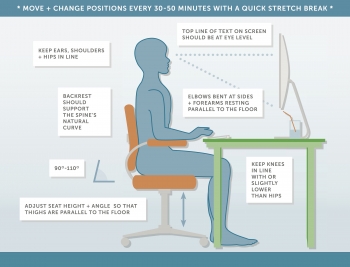Is your home workstation setup working for you? Increased sitting at proper or even makeshift workstations at home, along with repetitive movements and awkward positions, can increase the risk of developing an assortment of problems. Neck and back pain, headaches, sore shoulders, stiffness and even numbness in the fingers to name a few.
Here are some tips that will make your work station more comfortable:
Maintain proper posture:
The secret to good posture is maintaining the spine’s natural curves. If your spine is not properly aligned, your muscles and ligaments have to work harder to keep you upright. When sitting, make sure that your ears, shoulders and hips are in line and your buttocks are at the back of the chair. Sit tall with your chest high.
Adjust your chair:
Your shoulders and lower back should rest comfortably against the back rest. You may need to use a lumbar support, pillow or a rolled up towel to provide extra support to your lower back. The height and angle of the seat should allow for your thighs to be parallel to the floor with your knees in line with or slightly lower than your hips.
Adjust your computer monitor:
The top line of text on the screen (not the top of the monitor) should be at eye level. This helps to keep your neck in a neutral position while you work. If your monitor is not adjustable, stack books or other materials underneath it to raise it up.
Check the position of your keyboard and mouse:
Place your keyboard high enough to allow you to rest your arms with your elbows at your sides and your forearms parallel to the floor. If you use a laptop regularly, consider buying an external keyboard so you don’t need to choose between straining your neck to look down at the monitor or straining your arms to reach up to your keyboard. Place your mouse as close to the keyboard as possible to avoid unnecessary reaching.
Keep moving:
More important than maintaining “perfect” posture is moving and changing positions. Avoid sitting in one position for longer than 30-50 minutes at a time. Take a quick stretch break or, even better, get up and move around. While sitting, try to change positions periodically.
If you do experience acute pain or a worsening problem, consider scheduling a chiropractic checkup.